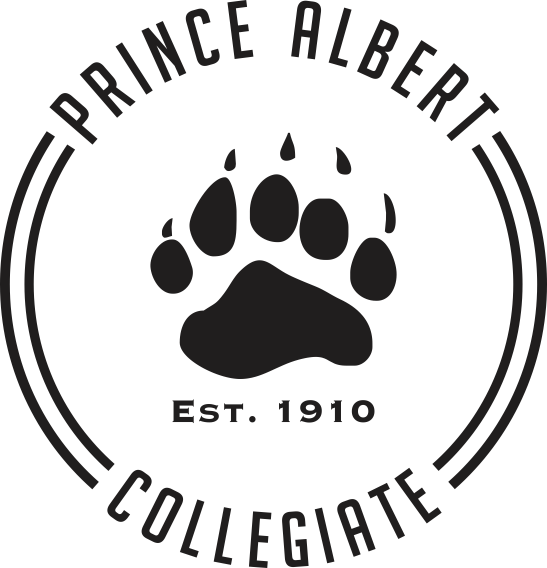- Go to www.google.ca
- Click “Sign In” in the upper right hand corner
- Log on to google drive using your school login information (NOT YOUR PERSONAL ACCOUNT)
- Username: (school computer username)@students.srsd119.ca (ex. abc123@students.srsd119.ca)
- Password: Same password as your school login information
- Once logged on click the 9 squares
in the upper right-hand corner
- Click “drive”
- Click 9 squares in the upper right-hand corner
- Scroll down in the dropdown menu and click more
- Click Classroom
You will see any online assignments, videos, etc. that have been posted for your class on this site.